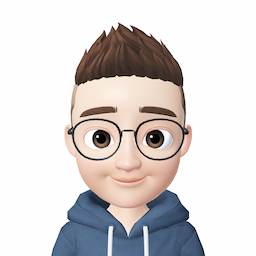官方原版的Ghost 博客是不支持对象云存储的,平时习惯了图像等资源存储到七牛云或又拍云,于是寻觅 Github 果然有人分别做了插件提供支持,很感谢@sanddudu和@Minwe两位作者。下面介绍下如何来使用两款插件。
环境准备
qn-store - 七牛云支持插件
qn-store这款插件是给 Ghost 博客提供七牛云存储支持。安装方法如下:
安装
- 在
content文件夹中创建一个名为storage的文件夹 - 将本仓库克隆至
storage文件夹下
bash
cd [path/to/ghost]/content/storage
git clone https://github.com/Minwe/qn-store.git安装依赖包
bash
cd qn-store
npm install配置
配置 Ghost 根目录下的 config.js 将原有的 storage 部分替换为下面配置:
javascript
storage: {
active: 'qn-store',
'qn-store': {
accessKey: 'your access key',
secretKey: 'your secret key',
bucket: 'your bucket name',
origin: 'http://xxx.bkt.clouddn.com',
fileKey: {
safeString: true,
prefix: '[images]/YYYY/MM/',
suffix: ''
}
}
}更多参数的设置详见插件的官方说明:qn-store
upyun-ghost-store - 又拍云支持插件
upyun-ghost-store这款插件是给 Ghost 博客提供又拍云存储支持。安装方法如下:
安装
- 在
content文件夹中创建一个名为storage的文件夹 - 将本仓库克隆至
storage文件夹下
bash
cd [path/to/ghost]/content/storage
git clone https://github.com/sanddudu/upyun-ghost-store.git安装依赖包
bash
cd upyun-ghost-store
npm install配置
配置 Ghost 根目录下的 config.js 将原有的 storage 部分替换为下面配置:
javascript
storage: {
active: 'upyun-ghost-store',
'upyun-ghost-store': {
bucket: 'my-bucket', //bucket 名称
operator: 'somebody', //操作员用户名
password: 'secret', //操作员密码
domain: 'http://bucket.b0.upaiyun.com', //空间绑定的域名,必须带 "http(s)://" ,结尾不能有 "/"
filePath: '[blog]/YYYY/MM/' //文件远端保存地址
}
}更多参数的设置详见插件的官方说明:upyun-ghost-store